Video Transcription
Hi, Troy Dean here from Video User Manuals, and I’m very excited to bring you this video. This is the White Label CMS RSS Panel video. What does that mean? Well this is a new feature that we’ve built into Version 1.5 of the White Label CMS plug-in, which allows you to set up a dashboard panel for your clients which is an RSS feed of a blog.
RSS = Automated Marketing
Now, we obviously think that it would be smart to set that up as an RSS feed of your own blog so that every time your client logs into their dashboard, they are automatically fed information and updates from your website, which keeps you top of mind as far as your client’s concerned and helps to really solidify that relationship with your client so that when they need some extra work done, of course the first person they’re going to call is you because every time they log into their dashboard they see updates from your website.
It’s a very powerful feature that we’ve built into the White Label CMS plug in. For me it’s like automated marketing in the cloud while I sleep. And I’ve already had comments from clients who say they really appreciate the updates from the blog. We’ve been testing this over the last few weeks.
Setup
So, let me show you how to set up this RSS panel. Under Dashboard Panels in the White Label CMS Settings page, if we scroll down past the usual settings, we have this extra option here, Add an RSS Dashboard Panel. It’s a little radio button. If you choose Yes, then the settings are here. So I’m going to add the title of my RSS dashboard panel is “Your Digital Marketing Update”. I’m just going to use the media library here to choose a 16 x 16 pixel logo.
The RSS feed, now I’m actually going to choose the Tonto Digital feed, which is my other digital marketing company, because there’s some good content in that feed at the moment. I’m going to show the latest three items from that feed, but I can show up to ten. I’m going to show three.
Now, if you choose to show the post contents, then it will show whatever is in the RSS feed under the RSS item tag. If you don’t show the contents, your client will just see the post title. But if you do show the content, they’ll see the content of each post.
Tip: Now I’ll give you a little tip here. When you set up your RSS feed in your WordPress blog, under Settings > Reading, you can choose here whether to show full text or summary. Now I’ve just chosen the summary, which is the excerpt, so my clients only see the summary of my RSS feed, they don’t see the full text.
There is also, if some feeds use the More tag and they don’t use the excerpt, you can replace http:// with feed://, and that should maintain the integrity of where the More tag has been inserted into the feed. But in my case I can use http:// because the Tonto feed is set up to only show a summary and not the full text. I hope that makes sense. So I’m showing the post content and my intro is just going to be, “Please enjoy these updates from our blog.”
Done Diddly Done
Cool. And I’m going to save changes. Now when I swing back over to my Editor’s Dashboard, so I’m logged in now as an editor, if I refresh my Editor’s Dashboard, here is the RSS panel. It’s got a logo, it’s got my title, it’s got my introduction, and it’s got the last three posts from the blog with the summary and a click through to read more.
This is an extremely powerful automated marketing feature that we’ve built into the White Label CMS plug-in for you guys so that you can automatically feed your clients updates from your blog. Every time they log into their website they’ll see your updates. We hope you see the benefit of this and we hope you start using it. Please feel free to send us any comments or send us your case studies or testimonials, and we look forward to hearing how you’re using the White Label CMS plug-in.
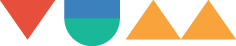

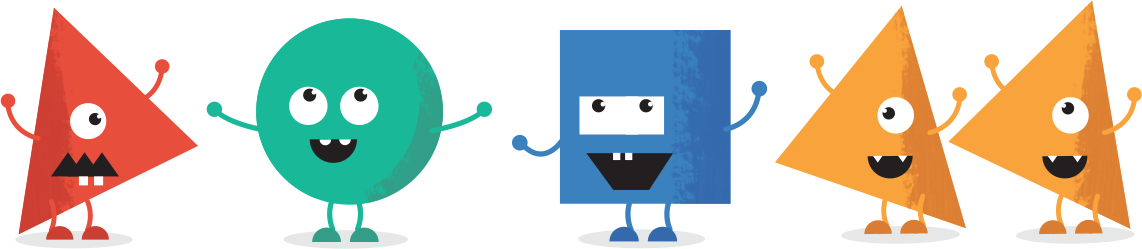
This is a great plugin.
Can you tell me how fast the RSS feed is getting updating in the dashboard ? Is it taking 30 mins or more ?
Because it doesnt seem to update when the RSS feed have been updated with new articles. Or maybe I just need to wait some hours ?
Hi Jens,
Yes some rss readers take a while to grab the latest content. You can try this plugin to see if it helps – although it hasn’t been updated in quite some time: http://wordpress.org/extend/plugins/pushpress/
Thanks for the kind words.