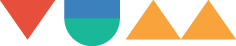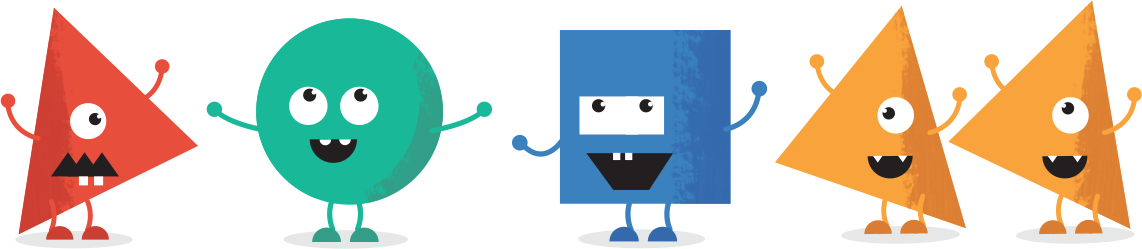Now is a great time to be a WordPress consultant. WordPress powers around 20% of the web. More and more businesses are turning to the internet every day to market themselves because they realise how cost effective it is. Through the power of social media, they can see that their competitors are doing it and they don’t want to be left behind.
If you know how to build websites for clients using WordPress, you’re in a very good position. It’s also a very crowded market place. It seems there are WordPress consultants popping up on every street corner.
One of the big problems with WordPress becoming so popular is everyone, including your clients, seems to know that WordPress is a content management system. Yet, when you hand a WordPress website over to someone who’s never used WordPress before, there’s quite a steep learning curve. You have to teach them how to use the WordPress Admin dashboard to manage their website. That can be very time consuming, very tedious, and it can eat into your profits.
Sure you can make some basic videos and take some screen shots, but what happens when WordPress gets updated? We are WordPress consultants and we know this problem all to well. That’s why we built the Video User Manuals plugin way back in 2008.
The Video User Manuals plugin installs over 50 video tutorials in your client’s WordPress dashboard teaching them everything they need to know and nothing they don’t. Of course the videos are updated with each new release of WordPress and the Plugin knows which version of WordPress your clients are using and shows the right training.
You install the Plugin by uploading the zip file and then clicking activate. See just how easy it is to install and use here.
It’s easy to choose the language you would like to show the videos in from the sidebar. You can also add the URL of your logo to rebrand the Plugin and the logo you wish to appear above the video player.
Under the Videos tab of the plugin, simply choose the videos you wish to show or hide. You can add any custom videos you’ve made yourself to cover any custom post types like testimonials for example in this area too. Create a section for these videos, give the videos a name, and then choose where you want to show these videos and simply add the embed codes from either YouTube or Vimeo.
Perhaps one of the best things about this Plugin is that you can use it as part of your sales process to win more clients. Most clients are a little bit afraid of technology and they fear they’re going to be left with a new website that they have no idea how to use and they’ll have no ongoing support or instructions.
Not only did we make it really easy to rebrand the plugin, we also supply complete white labeled written user manual you can put your own logo on, print out, bind, and hand deliver to your client when you show them how to access their training videos.
If you don’t conduct your training sessions in person, you can just email them the rebranded PDF along with their log in details. This gives you a complete professional after sale support solution. This makes teaching your clients how to use WordPress fun for them and profitable for you.
I promise you, most web developers are not doing this. Your clients will love you for it.
Stop wasting time teaching your clients how to use WordPress and stand out from the pack with this all in one professional after sale support system from Video User Manuals.
Teaching your clients how to use WordPress just got a whole lot easier and a whole lot more profitable. We hope you enjoy using the Video User Manuals Plugin as much as we enjoy making it!