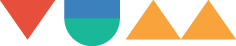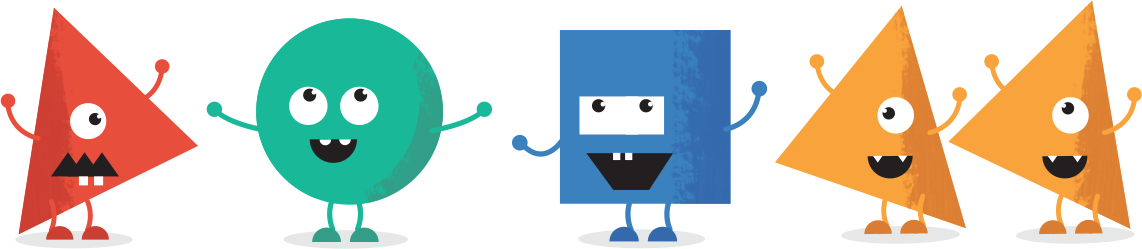In anticipation of WordPress 3 launching, we have taken some time to make a quick video explaining how WordPress 3 will affect the type of CMS you can produce for your clients in the future.
There are lots of great changes, but the most important 2 are the new menu system and the ability to make custom posts.
WordPress 3 Menu System
As you can see from the video the functionality is still a bit buggy, but that is what a beta release is for! The menu system is finally a single solution that developers can give to their clients. It does open up a couple of interesting issues:
Menu Is Not Accessible By Editors
The menu is part of the Appearance menu, which as we all know is only available if you are logged in as the admin. We have always recommended that you give your clients the editors login if possible, however we might have to change that recommendation in the future.
We are actually having an internal debate here as to whether the menus should be include in the next version of the WordPress Manual Plugin. Right now we only cover functionality that a Editor would see. We would love to hear your feedback about it.
[poll id=”3″]
Adding Pages To Menus Workflow
The workflow for this will be pretty simple. The client will just create a page, then go to the menu system and add that page to the menu system. We are sure it will not be long, before you can choose to add a page to a menu directly from the editing screen, but for now that is not possible.
WordPress 3 Custom Posts
This is really the thing that is going to revolutionise WordPress. From a developer point of view this is what has been missing for a long time. But know it is here let your imagination run riot!
As you can see from the video, we created a directory where you can add in a number of elements easily. It took us only 1 hour to do and we would like to acknowledge this great post which inspired it.
Another obvious application would be a homepage option, where clients would be able to homepage directly from the WordPress menu. We have all come up with our solutions for this in the past, so it is going to be great that there will be some standardisation for this now.
The reason why this is so important is because a lot of developers who refused to use WordPress before, will now be more open to using it. More developers, means more plugins and more themes, which means more users and the whole ball will start rolling.
We hope you have enjoyed the overview, and would love to hear your feedback.