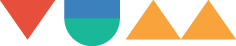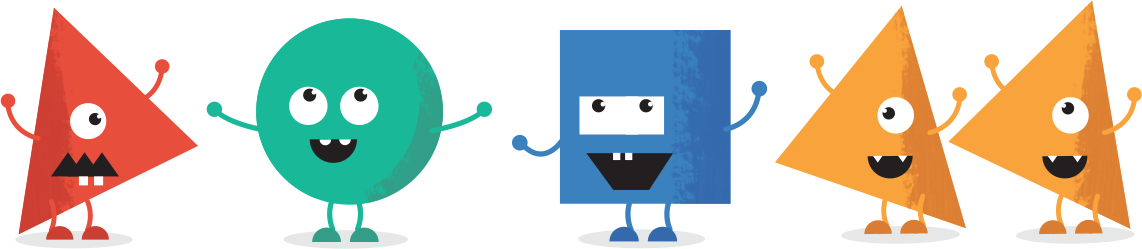I imagine at some point in your career as a web designer you’ve had a client ask you if they can catch up for a coffee, or even lunch, to discuss their ideas for a new website. I also imagine that you have optimistically gone along in good faith, full of enthusiasm, ready to answer any questions they might have with a little excitement about using WordPress again with those new plugins you’ve just discovered.
I imagine after a lengthy discussion with your prospect over coffee or lunch (that you pay for – they are a potential new client after all) you discover they want to build a new version of Facebook, but only for holistic natural medicine practitioners in their local area, of which there are eight. Continue reading →