The WordPress Manual Plugin first evolved because we wanted to both provide our clients with the best experience of using WordPress as a CMS, and just as importantly we wanted to reduce the costs of managing the education of our clients in using their CMS.
Over 20,000 WordPress consultants have downloaded the eBooks and some of them have left testimonials about how much they love them. Read their comments here.
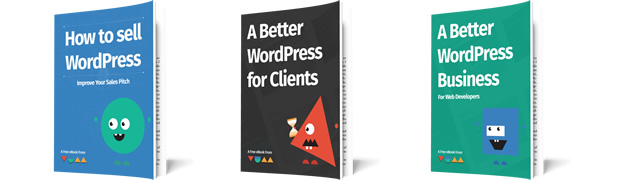
We also have evolved other techniques which have helped both of these goals, and have decided to share them with you. The following is the culmination of over 6 years worth of experience.
It offers advice to businesses on how to streamline their processes while giving their clients a better impression of their brand though a smoother handover.
A Better WordPress For Clients
- How to customise the WordPress dashboard to give your clients the best (non-confusing!) experience.
- Using a WordPress setup checklist will make your installations more efficient.
- How to move menu positions in WordPress.
- Implement basic Search Engine Optimisation techniques to give your clients better results
- How to get the most out of the WordPress Manual Plugin
A Better Business For Developers
- How to qualify leads
- Sending proposals
- Payment Terms
- Client sign off
- Lots more!
How To Sell WordPress To Clients
- How to explain WordPress to clients in one page.
- What to focus on in your sales pitch.
- An interview with Tammy Hart, about her WordCamp presentation “WordPress & Working With Clients”
- How to handle questions for your clients in an efficient manor. (cut your maintenance costs)
Got Any Tips Of Your Own?
We would love to get your feedback on some of our recommendations, please let us know what you think.
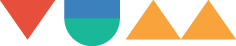

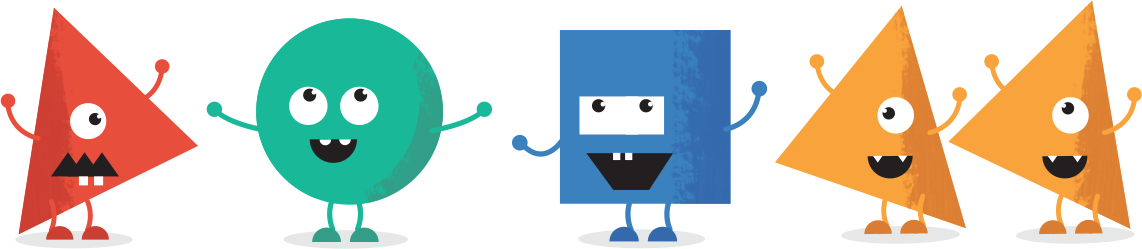
I really enjoyed the 1st report. Just getting started with my 1st client and this is a great roadmap. Can’t wait to read the next report.
This report is extremely informative and helpful. Recommend that if you have not asked for it that you do so immediately!
I second Ivan’s comment, the books are wonderful. The info is spot-on, the layout professional, and overall the style and content make for a pleasing read.
Can’t wait to try out the White label plugin and take my WP admin panel to the next level 🙂
Thanks much!
This book was chock-full of tips. I love the idea that you share on using White Label CMS. Using this plugin to customize each WP install along with the video manuals will bring very happy clients in the future. Thanks!
This is exactly the info I’ve been looking for and couldn’t find anywhere else! Thank you.
White label CMS is awesome and I’m excited about finially starting my design business very soon.
Congratulations on your Digital Books; but especially on your brilliant Video User Manual. It is worth every dollar to stay subscribed for the service.
My clients have nothing but praise for your work. It makes our life much easier — no more fielding questions on how to insert an image into a post. We just remind them the Video User Manual is in their admin area; and off they go.
We are always looking at ways to tighten up security on WordPress. We have now added your suggestions into the mix.
Great work, would love to see that in German language for my customers. Maybe we should team up on that to open the large german market. 😉
Br,
Andreas
Really great report on WP security. As a computer security & forensics major, I love almost all security reading and found this article very compelling. I do however have a couple of suggestions to add that I like to implement on all of my clients sites. First and foremost, I use the Login-lock down plug-in. It stops cracking attempts cold(http://wordpress.org/extend/plugins/login-lockdown/) Secondly and maybe one of the best solutions to come from 2010, CloudFlare (www.cloudflare.com) CloudFlare stops known spammers, exploits and provides excellent analytics. Both are free, while CloudFlare offers an even moer secure solution in a pro account.
Thanks for the tips Andy. We will add this to the next version of the report.
In our experience there is no single plugin (or even a combination of plugins) that can protect a WP install.
We can crack Login Lockdown in less that 20 minutes and I bet some hackers can do it faster.
A plugin is better than nothing, but you have to go under the hood to really protect a WordPress site.
@ VUM: Excellent report, very comprehensive!
Excellent report, very comprehensive!
Great tools! I have been looking for a way to support our clients better and you have created an awesome way to do that. Thank you very much!
I’m sorry that I did not do this sooner, but better late than never.
I received links to to the E-Books via an Email which you sent me. The links worked perfectly.
The E-Books content is amazing. The presentation of the content, i.e. formatting of each page is absolutely Professional.
I am grateful to you for both these E-Books. Even though they are free, their quality and content is awesome.
Regards,
Ivan Bayross
Thank you for this awesome report. I had been looking for a way to simplify my presentations and it’s as if you guys read my mind. Great resource…
This report gave me the information I have been needing; thank you so much. Every time I have a new website client I promise myself that I am going to document the steps I take but then I’m so exited to get started that I don’t do it. Then the next time I start a new site I don’t follow the same procedure and I know it has been costing me precious time. Right now I have 3 client sites to begin working and I’m going to follow the steps you outlined and build my process from there.
I also love your white label CMS and user manual plugs in these are such a great idea and I know they will be the perfect thing to set my designs apart from the other local designers.
I’m looking forward to more reports and valuable information. Thanks again!
Rose
Loved the report – the plug-in is great… I’ll def be using that.
I knew that this sort of customization was an option and technically possible, but I never would have attempted it as I had simply assumed it was insanely complex and difficult; perhaps even beyond my scope.
Your manual and plugin have really opened up a new avenue for me and for that, I thank you.
Enjoyed it; learned about some new (to me) and interesting customization options for WP. Thanks!
I was expecting a bland ebook, but it isn’t. It’s very nice.
You guys give a look into your kitchen, which is refreshing.
Hi guys, I’ve just finished reading the free report and I have to say that you nailed the problems I am facing on the head. It is a well written guide and focuses very well on an area of the market where very little documentation exists currently.
I roll WordPress out to clients and waste a lot of time repeating certain steps such as documenting and simplifying the interface. The ‘White Label’ plugin looks excellent and a great way to save repeating so many of those steps. The video user manuals plugin also looks excellent – if a little expensive for me currently.
A big thank you for the report. Found it really useful and looking forward to the next part.
I just wanted to thank you for this awesome report. Extremely useful and very high quality. This couldn’t have come at a better time for me. You guys rock!
Hey guys – just wanted to give some feedback on your report. Essentially, just wanted to say “thank you”. There are some excellent excellent tips in there and you answer a lot of questions I have had about “how I make the WordPress interface easier to use for my clients”.
Thanks also for your excellent Video User Manuals, they are well worth the subscription fee