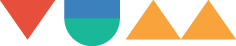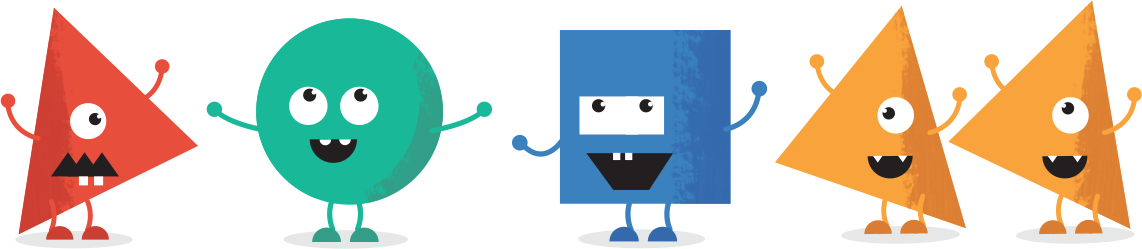WordPress 6.6 will arrive very soon but don’t worry, you don’t need to do anything. We have you covered!
We have produced over 30 new videos which cover off all aspects of Gutenberg.
We have just released a new version of the plugin which will detect if you have the classic editor installed or not.
From your feedback so far, most of you will fit into this category:
I Don’t Want To Use Gutenberg Yet
If you have the classic editor installed and are using the latest version of the plugin, we will automatically show the classic editor videos. You don’t need to make any changes to the plugin.
I Want To Use Gutenberg
If you don’t have the classic editor installed it will show the 6.6 Gutenberg version of the videos, and hide the Classic Editor.
I Want to Use The Classic Editor & Gutenberg
If you are allowing your clients to use the Classic Editor and Gutenberg, then you can go into the plugin settings and select to show both types of videos.
What About If I am Embedding Videos On The Front End?
There is a new option in the embed section to show the 5.6 version of the videos. Again, you can choose exactly which videos you want to display.
Which Are The Default Videos?
Until 6.6 officially launches, the Classic Editor will remain the default video if you are installing it on a new site. When 6.6 launches, we will switch this so that Gutenburg becomes the default videos.
What About My Master Profile?
If you don’t want Gutenberg to be your default, you will need to update your master profile.
What About The Written Manual?
When you download the written manual, you will have two versions. The Classic Editor and Gutenberg.
What If I am Using The Gutenberg Plugin
You can manually change the videos that appear in the videos section of the plugin.
I Have a Question Not Covered Here
Please contact us via support.