

White Label CMS
If you’re a web developer building websites for clients using WordPress, you probably spend a bit of time explaining all the references to WordPress in their new dashboard. The login screen, the dashboard and all the admin menu items can be confusing. The White Label CMS plugin allows you to customise the entire client experience including the login screen, dashboard and admin menus.
Features

Branding
- Hide WordPress Logo and Links
- Add Admin Bar Logo with alt text and url
- Change or remove "Howdy" admin bar menu
- Replace admin footer text with your own logo, text and url
- Hide WP Version
- Add Side Menu Logo with alt text and url
- Can also replaceable with HTML

Login
- Change Background with image or colour
- Add Side Menu Logo with alt text and url
- Add your own logo
- Add custom css
- Hide Links
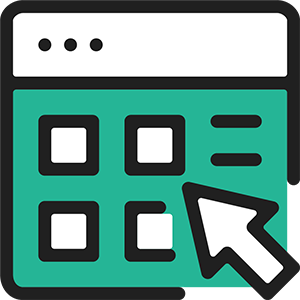
Dashboard and Menus
- Add Dashboard Icon and Title
- Hide Dashboard Panel
- Add a Custom Welcome Dashboard Panel and select the target user roles
- Add RSS Dashboard Panel
- Hide/Show admin menus to selected Admin users
- Hide/Show admin bar menus to selected Admin users
And much much more
- Hide Front-end Admin Bar
- Admin Settings (Hide Help Box and Screen Options)
- Hide all nag messages
- Add Custom CSS for Admin
- Add Custom Editor Stylesheet
Customise the Login Page
Why make your client login to the standard boring login page? White Label CMS allows to modify everything on the login page, add your own logos and background images, and even control the CSS if you wish.
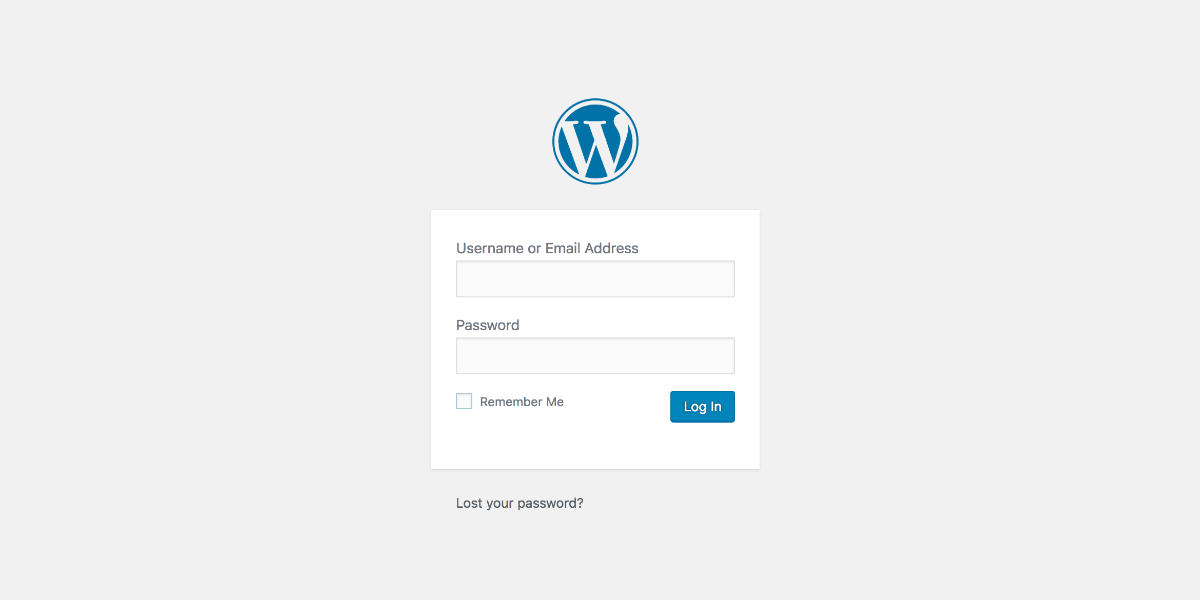
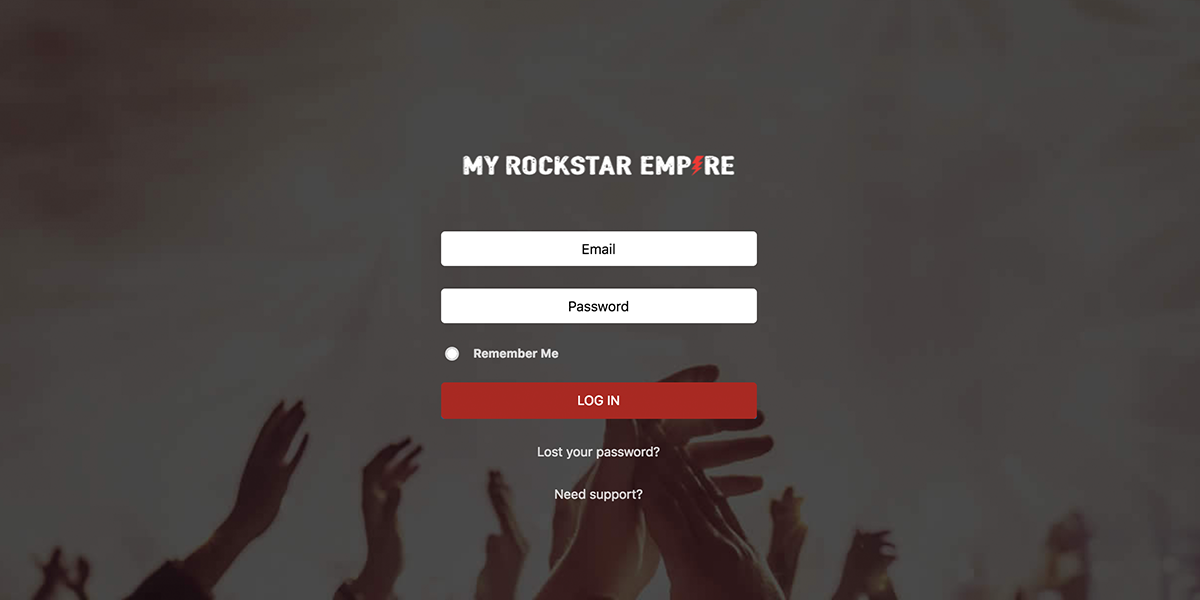
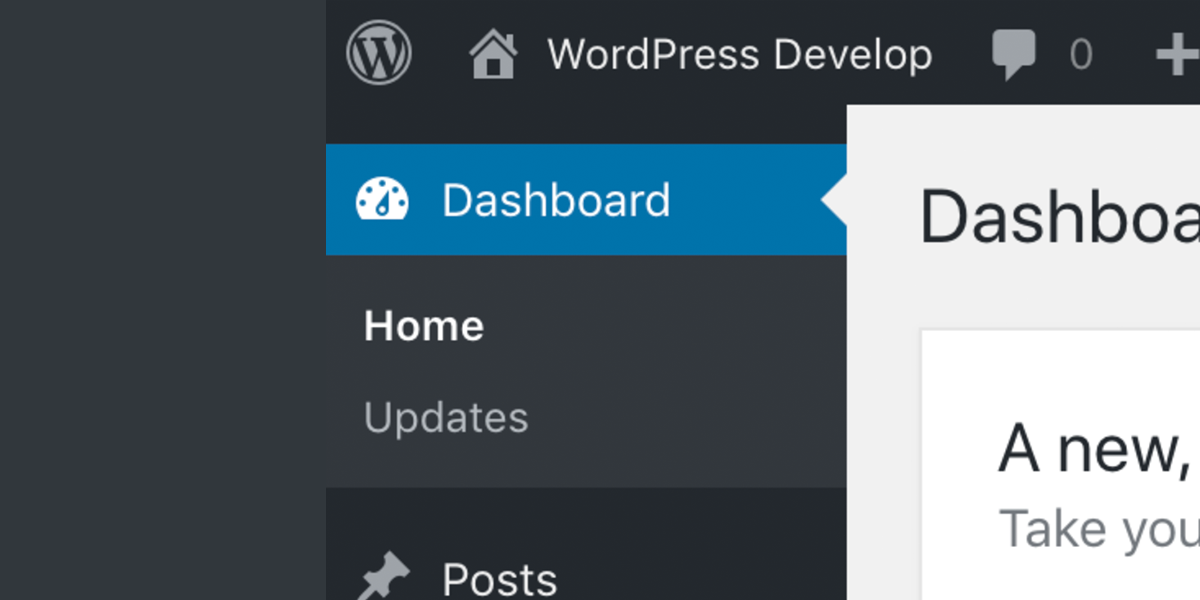
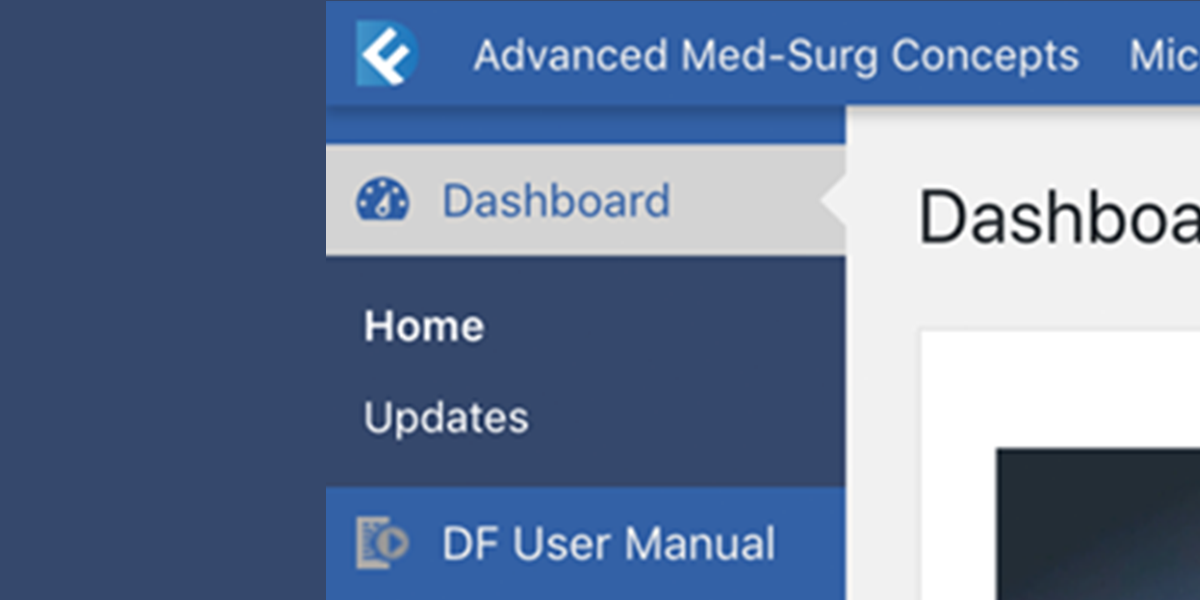
Add Your Branding to the Header and Footer
You can add logo’s to the admin bar, menu and footer to give your client a better branded experience. Personalising the backend of WordPress will give your client the feeling that this is their website, not a generic website.
Customise the Dashboard
Are you tired of telling your clients to ignore everything on the Dashboard, but it’s confusing? Well, with White Label CMS you can clear everything from the dashboard and add in your own dashboard panel. You can even add your own RSS feed to the dashboard panel so you clients can be kept up to date which what you are doing with your business. Isn’t this more important than showing your clients where and when the next WordPress meet up is?
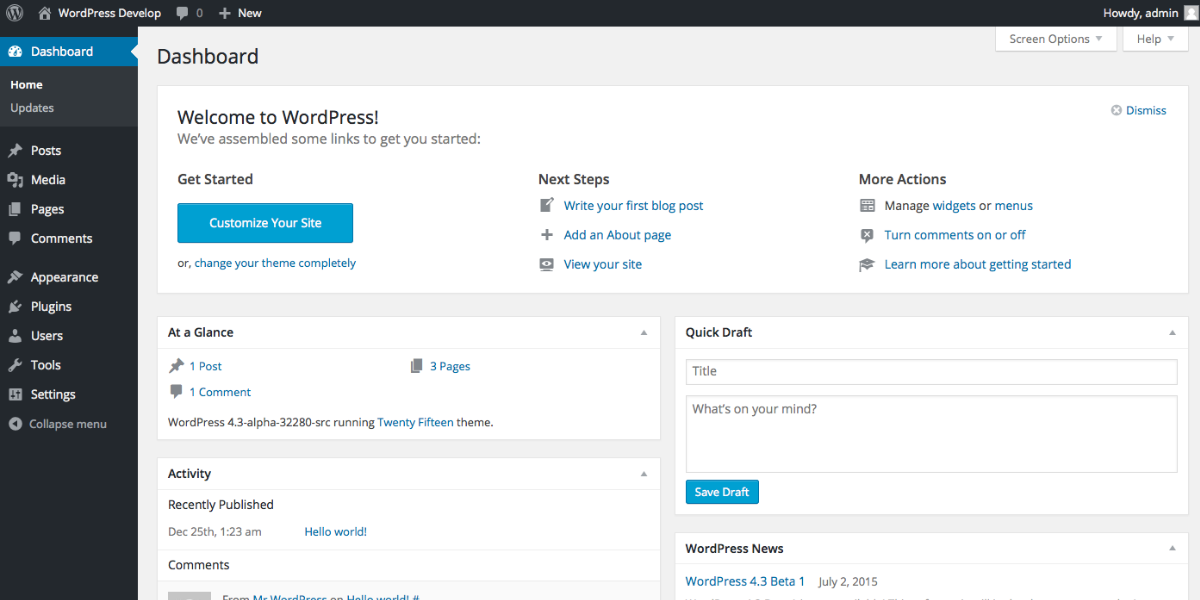
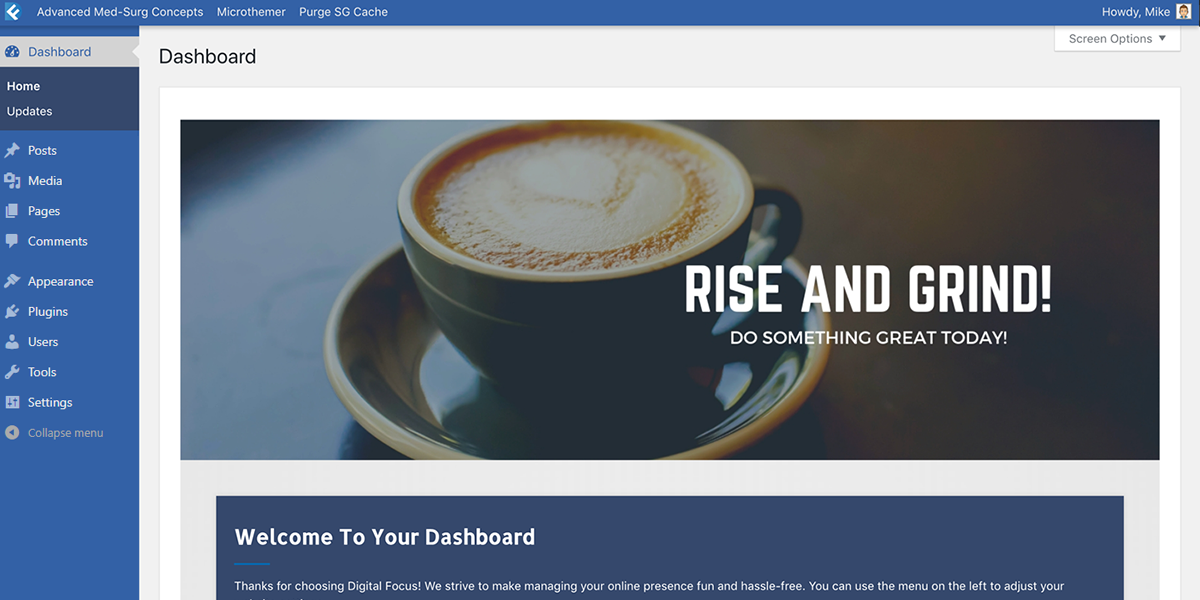
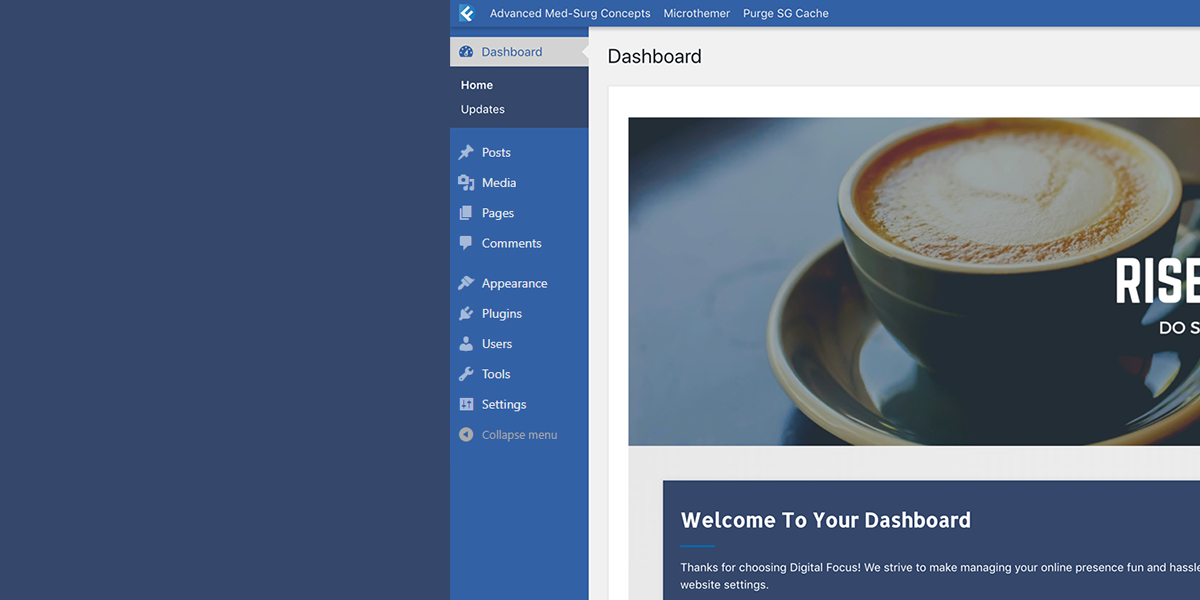
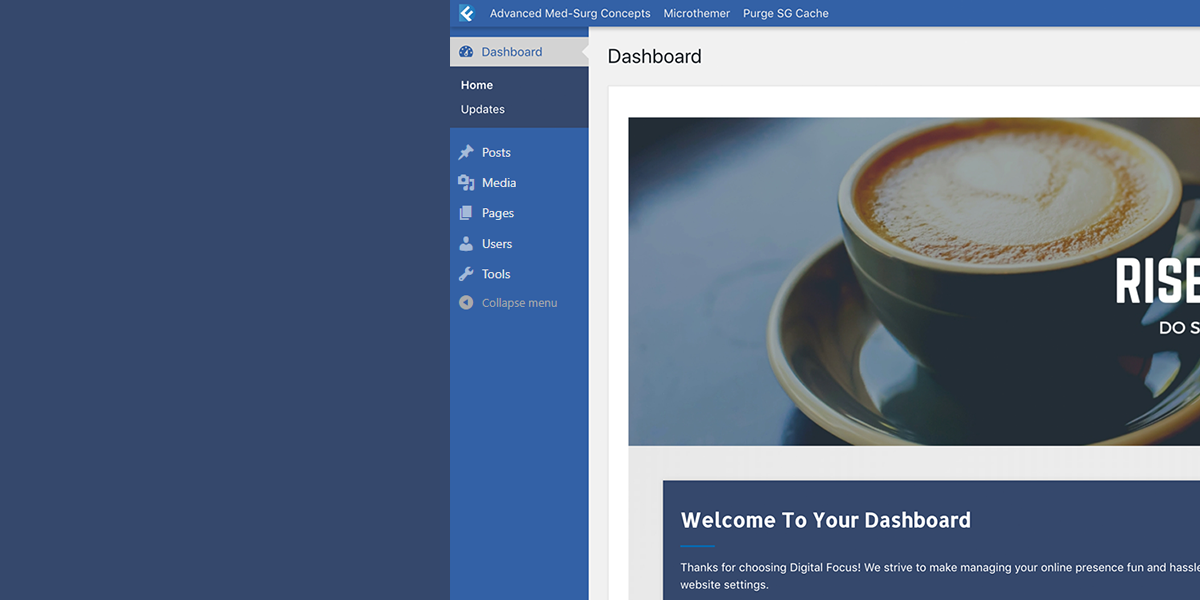
Control with Menus Appear for Your Client
We have created a new feature called the White Label CMS Admin which allows you had menus for other users. It’s very simple to setup and allows you to give clients admin access, but makes it harder for them to stumble across settings and mess up the site, meaning you have to fix it.
Setup a Site in Seconds Using the Wizard
Want to setup the site with just a few clicks, use the Wizard, to add your branding and your clients details and you will be up and running in seconds. White Label CMS is very powerful, but most of the time you want to just set up the basics and move onto your next task, the wizard allows you to do this.
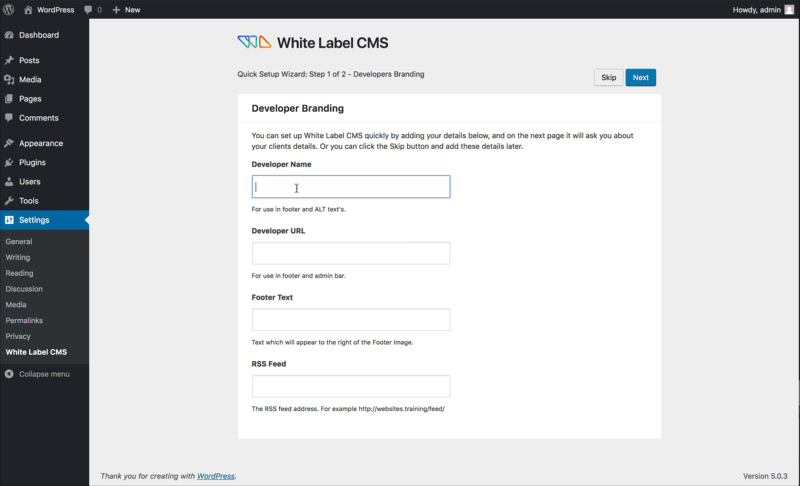
No longer will you have to tell your clients to ignore the dashboard!
Credits
This plugin was inspired through both our own experiences / needs and these great articles: Cats who code, Smashing Magazine, Net Tutsplus, Craig Buckler and by our won hard working developers here at Video User Manuals.
What Would You Like To See In The Next Version?
We would love to hear how you are using the plugin, so please leave your comments below!
Feature Requests & Support
Got a feature request for WLCMS, let us know here. Got a support question, head on over to the support forums.
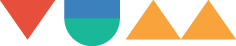
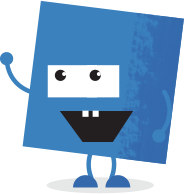
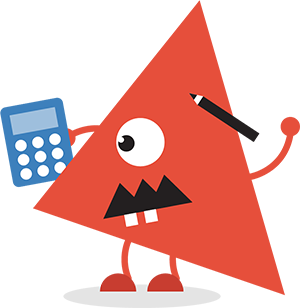
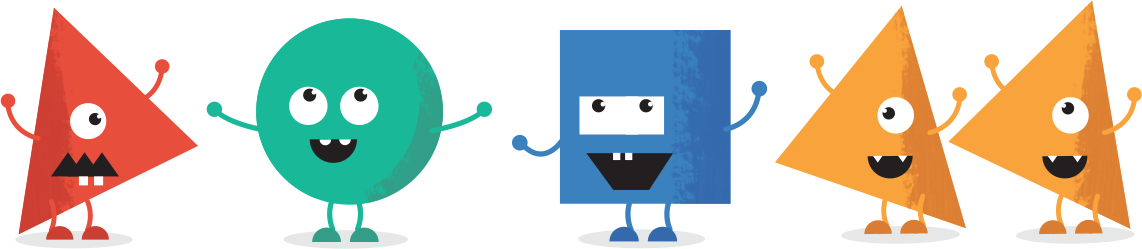
This looks fantastic and has almost everything I currently get from 4 separate plugins…
The one thing I would like added is the ability to change the menu title and order as in this plugin:
http://w-shadow.com/blog/2008/12/20/admin-menu-editor-for-wordpress/
Oh – and I’d be willing to pay for this plugin – as its obviously only ever going to be used in commercial capacity!
also renaming of the wp-admin, wp-content and wp-includes to remove the wp- prefix would be nice to have. (.htaccess ?)
remove or customize the help, tab(top right)
Great plugin. Have just swapped over from another branding one.
A couple of requests;
– Hide or possibly change the favorite-actions dropdown at the top of the admin page.
– Hide “screen options”
– Hide / change text on Help button
– Ability to set a default logo. ie unless a site is updated with customers logo it will default to a given image. (Possible just check default theme directory?)
Cheers
Hi Mark,
Great suggestions. Definitely will do the 4th one on the next release. Will make so that if you delete the filename, the default image will appear.
Thanks
I would also love to have the logo for the custom login be the same for all of the websites created in WordPress multisite. I would also like the ability to select each field to be the same as the default selected in the super admin so the Developer Website URL, Developer Website Name and other fields would not have to be changed for each site unless I want to go into the particular site and change it.
Just wanted to say thanks. This now allows me to turn the website over to the committee heads and they can update their own pages.
It’s a great plugin, but you really should have the custom logos be something you can toggle. Your plug-ins should never “break” the wordpress admin.
Hi Nathan,
I take it by break, you mean having an missing image if you have not uploaded one yet. Having a toggle is something we will consider for the future, but you are only the second person to request that so far. We are wary of having too many options, but a good way of doing it would be that if you left to logo input field blank, it would default to the original WordPress logo. Would that solution be acceptable?
Thanks
Hi !
Great, and thanks !
Well, it would be great to have a “per site” rebrandind. So that subscribers on siteX.doman.com will see the logo of the site, not the network one 🙂
Hi,
If you are referring to WordPress 3 multi site, as you can see from the intro video, this should now be possible.
Thanks
when i log out of the admin section the login page has my logo but i hover over it and its still says wordpress and the link points to wordpress. any ideas on how to change this?
thanks
Hi Zach,
This functionality has now been added to version 1.2
Thanks
Is this plugin compatible with WP 3.0 and BuddyPress 1.2.5 ?
Many thanks,
Hi,
WordPress 3 yes! BuddyPress, we have not tried yet, but would love to hear your feedback.
Thanks
Hello!
I would love to make a suggestion. Will be really nice to have the possibility of which submenu items from “Appearance” can see the client.
For example, we need now that the customer can modify the menu, with editor role, but can’t touch widgets, custom background or color, custom header image or widgets.
Thank you!
Hi,
Great suggestion! Something we have been thinking about ourselves, so we have implemented it in version 1.2 . You can now make Widgets or Menus to available to editors. Custom background, headers, etc are controlled by the theme, so if you want to remove those, you have to modify your theme.
Thanks
Hi, i really like your plugin, it’s great!
But is it possible to only show ‘menu’s’ from the ‘appereance’ menu? I think many people want to give their clients access to the menu area so they can create their own menu’s without them having to see all the submenu ‘theme’s’ for example.
Hope to hear (good news), thanks!
According to a post found at http://wordpress.org/support/topic/413991?replies=2 the White Label plugin is not yet compatible with WordPress 3.0. Are you aware of this? I really love your plugin as it is one of the most user plugins out there. Thank you for creating it and sharing it with us! 🙂
Hi,
Version 1.2 definitely works on WordPress 3. Thanks for the kind words. We think we have made it even better and would love to hear your feedback.
Thanks
Hi
Great plugin and very good job.
I just hope, you can use WP 3.0 Multi sites Network features to apply settings to all the sites. That away the same brand is applied for all sites of the network.
It will be very nice if you can implement this feature
Thanks
Hi Gee,
If you check out the video above, I think this is what you requested. Be sure the activate the plugin network wide, and then for each site, go in hit the save button on the White Label CMS in order to customise it for each site.
Thanks
I like the plugin, but I would suggest that we have the option to toggle on/off for:
– Custom Header Logo
– Custom Footer Logo
– Developer Website URL & Name
– Custom Login Logo
– Login Background Color
Once those options are there, I’ll be using this everywhere!
Thanks for taking the time to put this plugin together. I’ll be trying it out on my next project – and report back with feedback. I think there’s a lot of scope to extend WP as a CMS as we get into WordPress 3. Until then, thanks for now! Regards, Jason
This is fantastic extension of WordPress as a CMS for all web designers. Thanks for the innovation and sharing. Highly recommended.
Hi
Thank you for this plugin, it helps me a lot.
One feature I’d like to request is the ability to inject custom CSS to the login page, because sometime the “Forgot your password” link color doesn’t work well with the custom background color.
Cheers
Hi Ken,
With the latest release this has now been added.
Thanks
Hello there! First off I just want to congratulate you and thank you for giving us this amazing plugin! I gave it a 5 star rating as it works like a charm! Secondly I would like to request the ability to add new custom dashboard panels and also to select the position you want them in.
So, at the moment is it possible to add additional custom panels? At the moment you are only allowed to have one but I require multiple ones and in different positions. The default WordPress has a two column layout so I need at least one more custom panel to appear in the right column. Thanks in advance!
Anyone else interested on this request? Please reply this at
http://wordpress.org/support/topic/388712
Something like this is missing a long time in wordpress!
It would be great if you would support disableing or renaming sites in the wp-admin sidbear 🙂
Hi fd,
Could you expand upon what you mean by “support disabling or renaming sites in the wp-admin sidebar”
Hi, just a head’s up, the link to your plugin home page on the wordpress listing is wrong! It’s missing the .com from the domain name and so results in the page appearing unavailable when clicking the link. Pls sort. Fantastic plugin by the way, Will be very useful for my clients, and make thing much easier to explain – well done! 😀
Thanks for the feedback, the response has been great so far. The link has now been fixed.
We would love to hear any ideas on how we can improve the plugin in the future.