

White Label CMS
If you’re a web developer building websites for clients using WordPress, you probably spend a bit of time explaining all the references to WordPress in their new dashboard. The login screen, the dashboard and all the admin menu items can be confusing. The White Label CMS plugin allows you to customise the entire client experience including the login screen, dashboard and admin menus.
Features

Branding
- Hide WordPress Logo and Links
- Add Admin Bar Logo with alt text and url
- Change or remove "Howdy" admin bar menu
- Replace admin footer text with your own logo, text and url
- Hide WP Version
- Add Side Menu Logo with alt text and url
- Can also replaceable with HTML

Login
- Change Background with image or colour
- Add Side Menu Logo with alt text and url
- Add your own logo
- Add custom css
- Hide Links
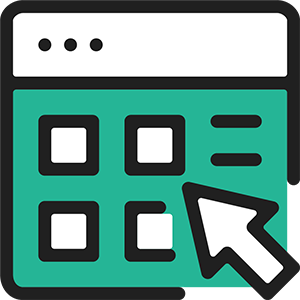
Dashboard and Menus
- Add Dashboard Icon and Title
- Hide Dashboard Panel
- Add a Custom Welcome Dashboard Panel and select the target user roles
- Add RSS Dashboard Panel
- Hide/Show admin menus to selected Admin users
- Hide/Show admin bar menus to selected Admin users
And much much more
- Hide Front-end Admin Bar
- Admin Settings (Hide Help Box and Screen Options)
- Hide all nag messages
- Add Custom CSS for Admin
- Add Custom Editor Stylesheet
Customise the Login Page
Why make your client login to the standard boring login page? White Label CMS allows to modify everything on the login page, add your own logos and background images, and even control the CSS if you wish.
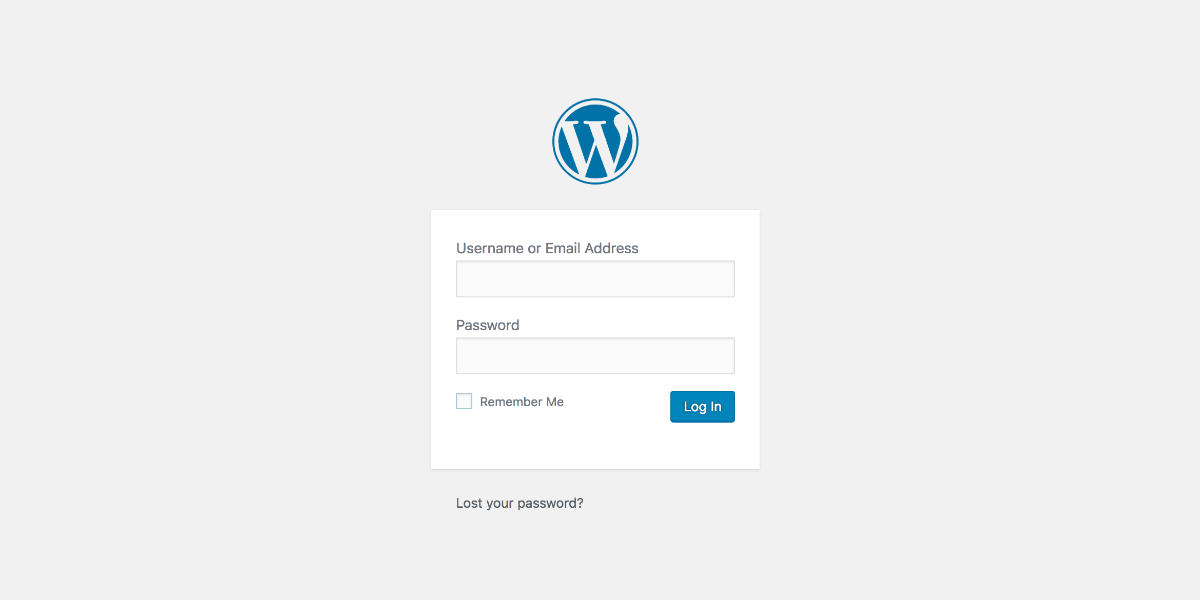
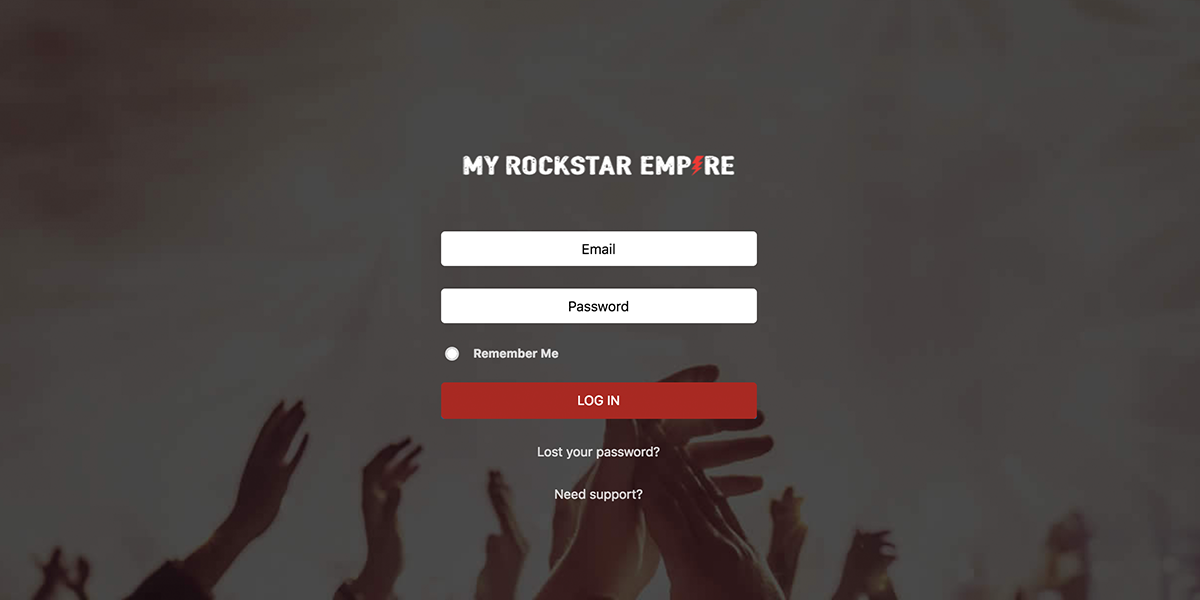
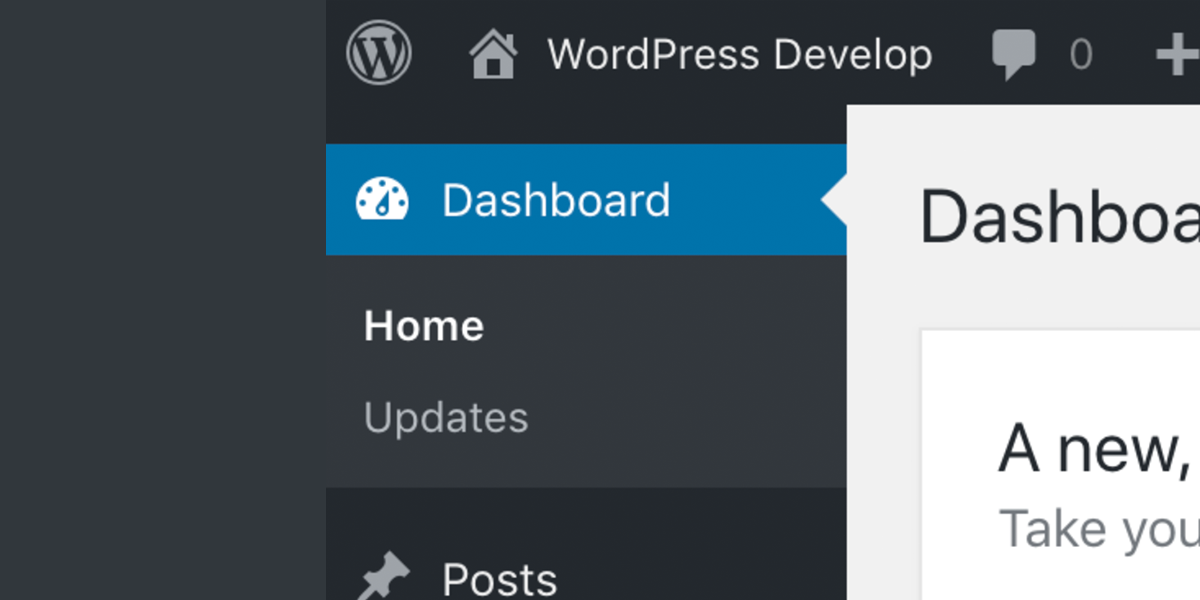
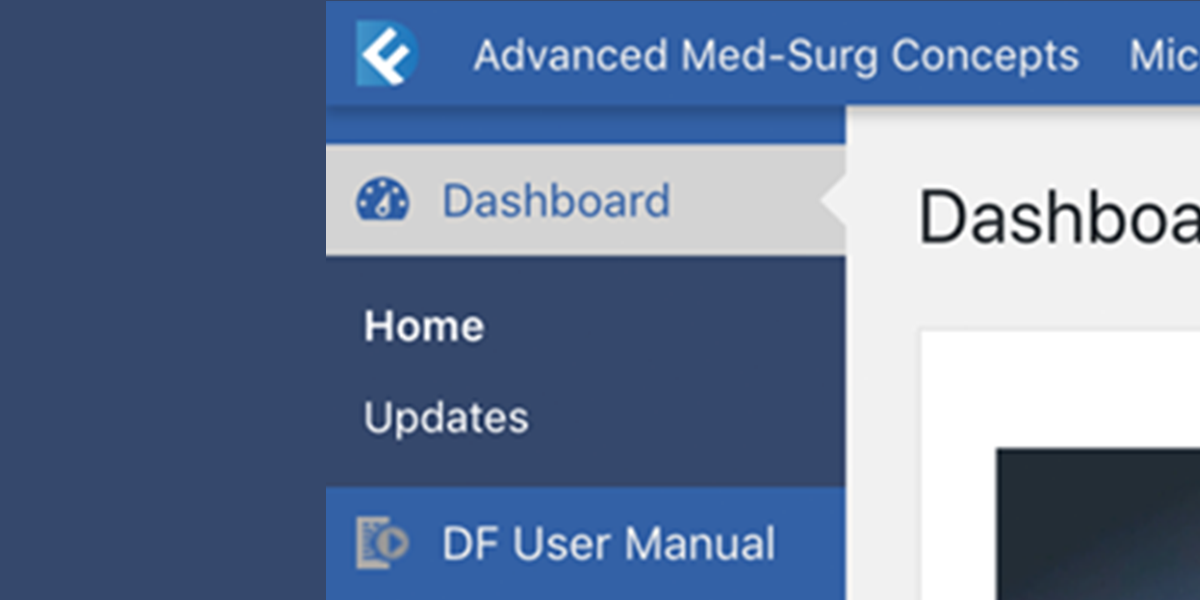
Add Your Branding to the Header and Footer
You can add logo’s to the admin bar, menu and footer to give your client a better branded experience. Personalising the backend of WordPress will give your client the feeling that this is their website, not a generic website.
Customise the Dashboard
Are you tired of telling your clients to ignore everything on the Dashboard, but it’s confusing? Well, with White Label CMS you can clear everything from the dashboard and add in your own dashboard panel. You can even add your own RSS feed to the dashboard panel so you clients can be kept up to date which what you are doing with your business. Isn’t this more important than showing your clients where and when the next WordPress meet up is?
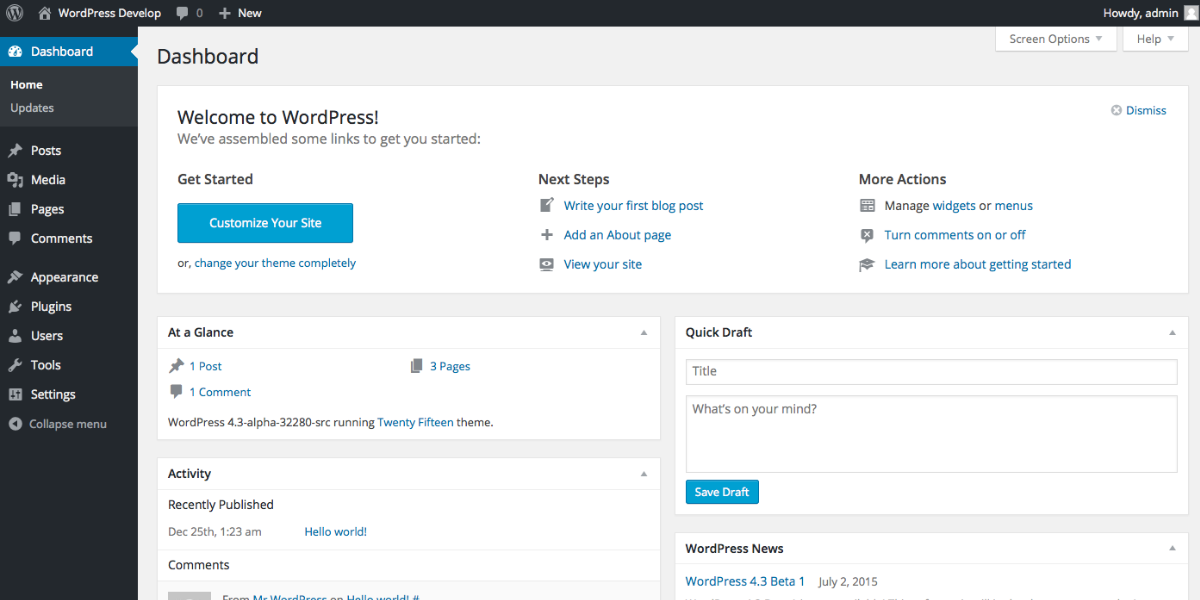
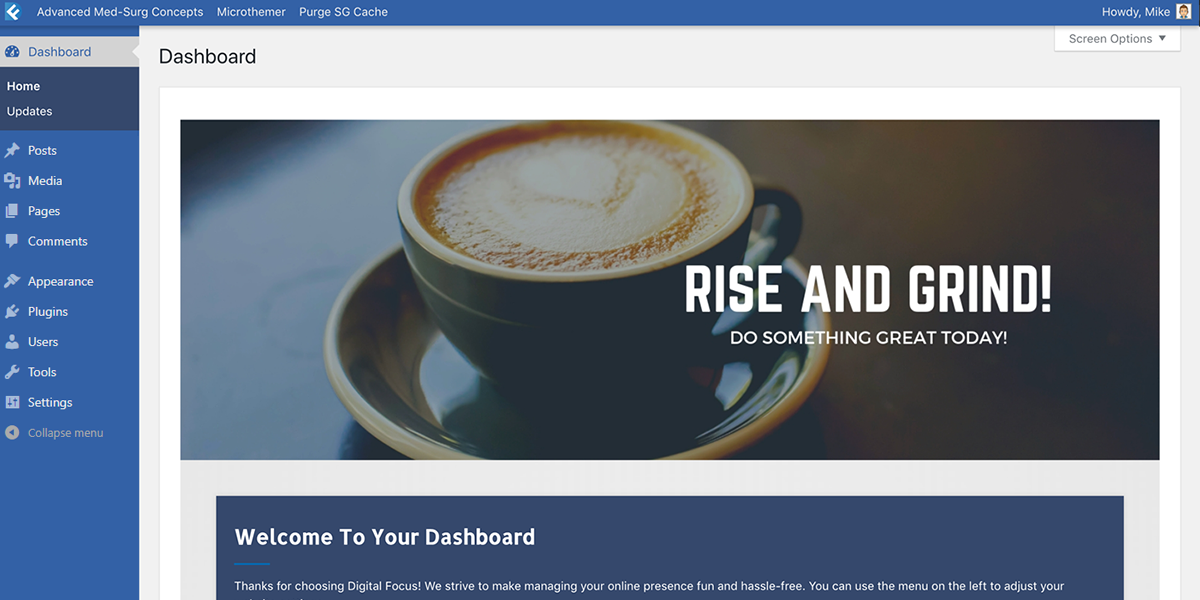
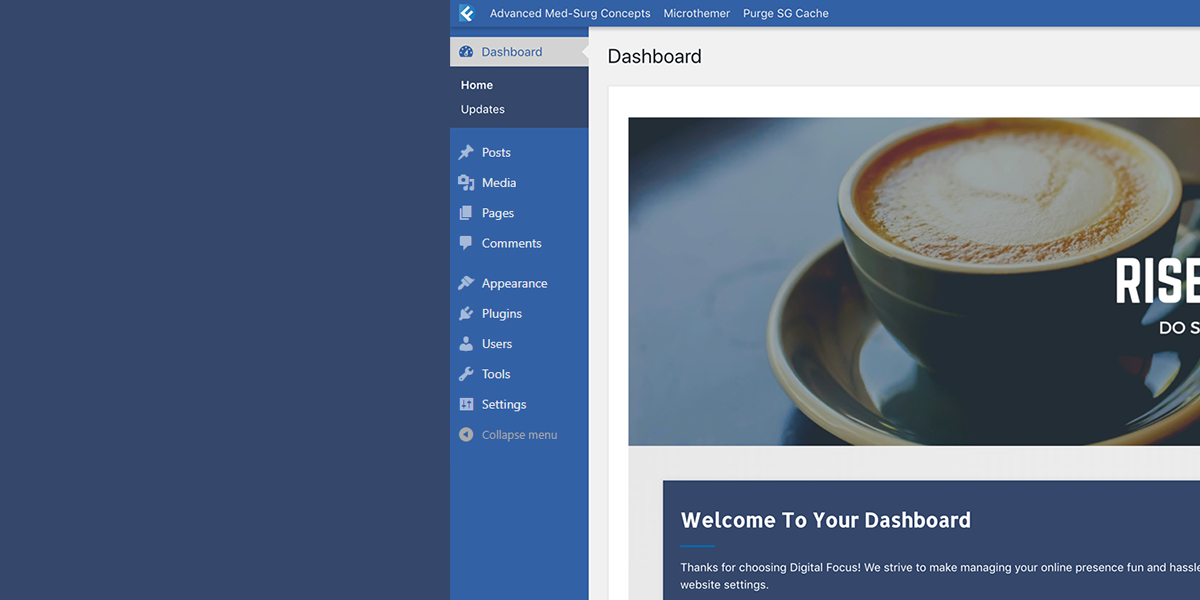
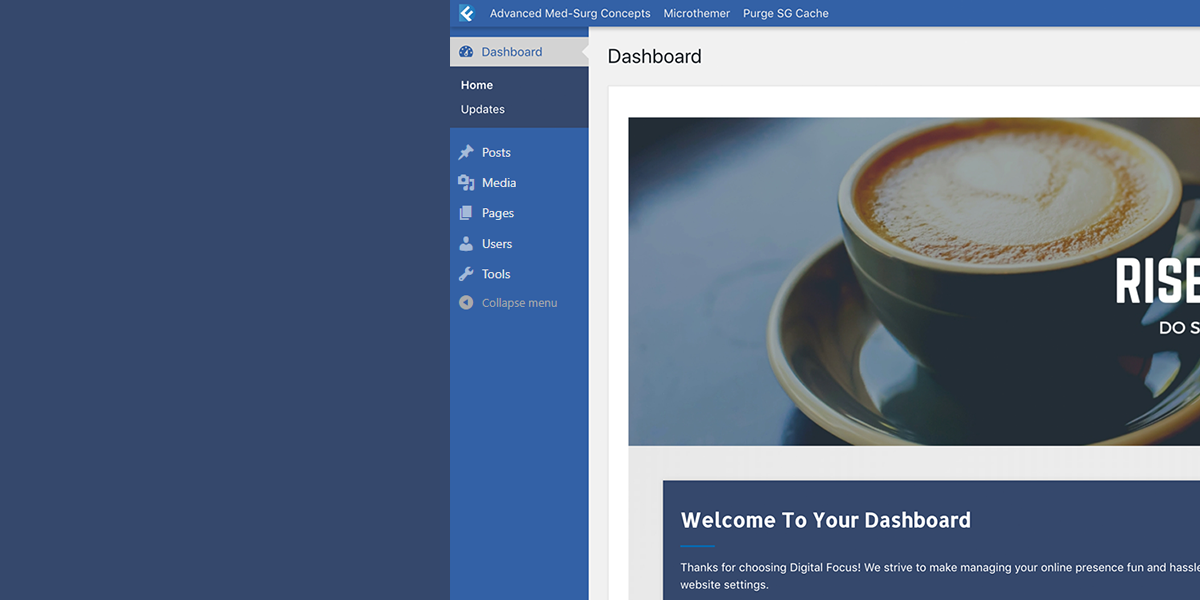
Control with Menus Appear for Your Client
We have created a new feature called the White Label CMS Admin which allows you had menus for other users. It’s very simple to setup and allows you to give clients admin access, but makes it harder for them to stumble across settings and mess up the site, meaning you have to fix it.
Setup a Site in Seconds Using the Wizard
Want to setup the site with just a few clicks, use the Wizard, to add your branding and your clients details and you will be up and running in seconds. White Label CMS is very powerful, but most of the time you want to just set up the basics and move onto your next task, the wizard allows you to do this.
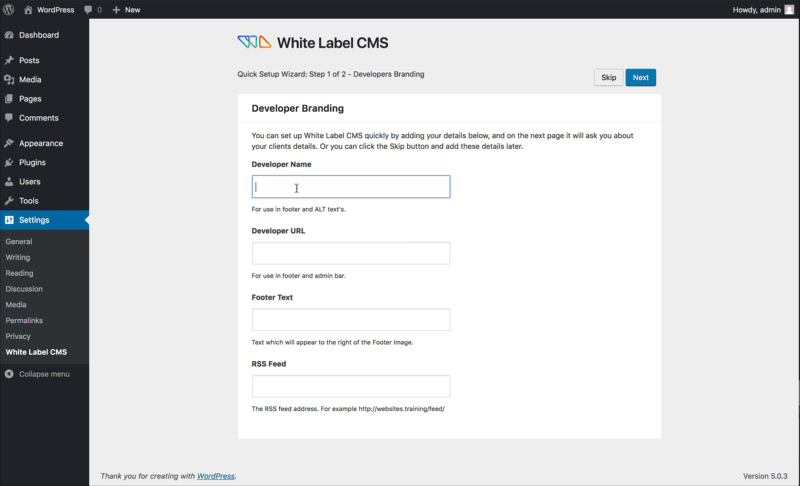
No longer will you have to tell your clients to ignore the dashboard!
Credits
This plugin was inspired through both our own experiences / needs and these great articles: Cats who code, Smashing Magazine, Net Tutsplus, Craig Buckler and by our won hard working developers here at Video User Manuals.
What Would You Like To See In The Next Version?
We would love to hear how you are using the plugin, so please leave your comments below!
Feature Requests & Support
Got a feature request for WLCMS, let us know here. Got a support question, head on over to the support forums.
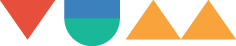
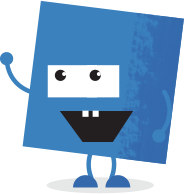
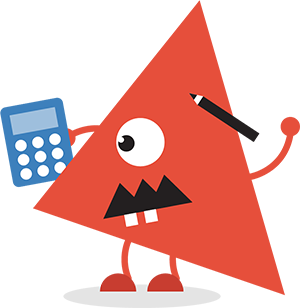
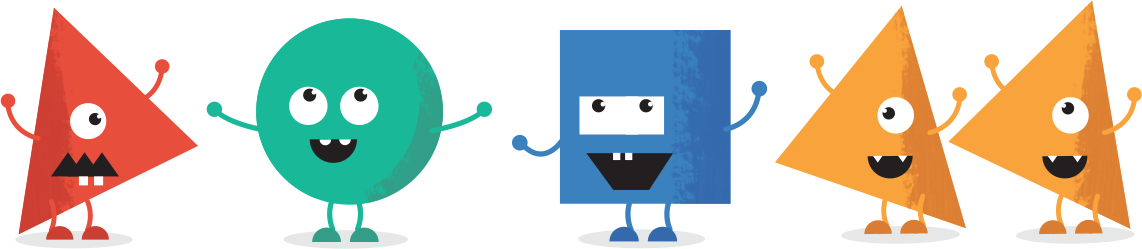
Hi
I am glad that I have found this plugin. I am a beginner in this field and would be better to give someone to do the work for designing the Admin dashboard on a few of my websites. Do you offer a paid service doing this kind of work?
Thanks
I love this plugin, I would like to ask how can I support it or donate to the developers.
I would love to use it on all of my clients websites, this is an excellent plugin.
Thank you,
Mario